AA(Scode,Dcnt[,Srem[,Sparams[,Dx[,Dy[,Dwidth[,Dheight]]]]]]) : B
JoPPS – V2.82
This function is an alias for JoPPS.AddAssembly.
& JoPPS.AddAssembly
JoPPS – V2.82
To be documented.
JoPPS/JCALL/JScripter
The ABS function returns the absolute value Dabs of the D-type argument.
î D-type value.
ì Dabs, absolute value of the number D.
JoPPS/JCALL/JScripter
The ACOS function calculates the inverse cosine of the given number D.
î D-type value, must be between -1 and 1.
ì Dacos, the inverse cosine of D in degrees and in the range [0..180].
& COS, ASIN, SIN, ATAN, TAN
ActionsEnabled : Denabled
JoPPS - v2.0
The ActionsEnabled function returns the state of the internal "ActionsEnabled" flag.
ì Returns the state of the internal "ActionsEnabled" flag.
& SetEnableActions
AddAssembly(Scode,Dcnt[,Srem[,Sparams[,Dx[,Dy[,Dwidth[,Dheight]]]]]]) : B
JoPPS - V1.21
Adds a new assembly to the current project. The assembly is added at the end of the projects assemblylist.
î Scode is the assembly code for the assembly to be created,
î Dcnt is the assemblycount (must be 1),
î Srem is the assembly remark,
î Sparams is the assembly creation parameter string,
î Dx is the x position of the assembly,
î Dy is the y position of the assembly,
î Dwidth is the width of the assembly,
î Dheight is the height of the assembly.
î The assembly creation parameter string is optional and constructed as follows:
"Ssystem,Smodel,Snewsystem"
It controls the selections of a model from the model library.
î Ssystem and Smodel is the model specification, Snewsystem enables the model
to be created in a different system. (if specified)
ì Returns True if successful.
& AddFramePart, AddWindowFinish, ProjectNew
AddFramePart([Srem[,Sparams[,Dx[,Dy[,Dwidth[,Dheight]]]]]]) : B
JoPPS - V1.21
Adds an extra framepart to the current assembly.
î Srem is the framepart comment,
î Sparams is the framepart creation parameter string,
î Dx is the x position of the framepart,
î Dy is the y position of the framepart,
î Dwidth is the width of the framepart,
î Dheight is the height of the framepart.
The framepart creation parameter string is optional and constructed as
follows: "Ssystem,Smodel,Snewsystem"
It controls the selections of a model from the model library.
Ssystem and Smodel is the model specification,
Snewsystem enables the model to be created in a different system.
(if specified)
ì Returns True if successful.
& AddAssembly, AddWindowFinish, ProjectNew
AddWindowFinish(Dframendx,Sfinish[,Dw[,Dh[,Dprice[,Dinfo[,Dpriceblock]]]]]) : B
JoPPS - V1.21
AddWindowFinish adds a window finish to the specified framepart of the current assembly.
î Dframendx identifies the target framepart where 0 is the first framepart,
1 the second and so on..,
Sfinish is the window finish code to add,
Dw specifies the width of the window finish,
Dh specifies the height of the window finish,
Dprice specifies the price of the window finish,
Dinfo specifies the price info of the window finish,
Dpriceblock specifies the priceblock of the window finish.
ì Returns True if successful.
& AddAssembly, AddFramePart, ProjectNew
AF([Srem[,Sparams[,Dx[,Dy[,Dwidth[,Dheight]]]]]]) : B
JoPPS – V2.82
This function is an alias for JoPPS.AddFramePart.
& JoPPS.AddFramePart
JoPPS/JCALL/JScripter
The ASIN function calculates the inverse sine of the given number D.
î D-type value, must be between -1 and 1.
ì Dasin, the inverse sine of D in degrees and in the range [-90..90].
& SIN, ACOS, COS, ATAN, TAN
AskDir([Stitle[,Sdesc[,Sdefault]]]) : Sdir
JoPPS/JCALL/JScripter
Pops up a dialog to select a subdirectory (folder).
î Stitle is the title displayed in the dialog captionbar
(if not specified the name of the script is used),
Sdesc is the optional text displayed inside the dialogbox,
Sdefault is the default subdirectory.
ì The subdirectory specified by the user or an empty string if the dialog
was canceled.
& DirExists, MakeDir
AskFnForOpen( Stitle,Sdir,Sfn,Sext,Sfilter) : Sfn
JoPPS/JCALL/JScripter
Pops up the Windows standard FileOpen dialogbox allowing the user to specify a filename.
î Stitle is the caption for the dialogbox,
Sdir is the initial folder,
Sfn is the default filename,
Sext is the default file extension for the file (up to 3 characters without period),
Sfilter is a file filter specification to fill-up the "file types" combobox.
ì Returns the name of the specified file or an empty string if the user
canceled the input.
7 Example : pick a text or JS file and open it in notepad
filter := "JoPPS-Script files (*.jss)|*.JSS|DOS text files (*.txt)|*.TXT";
fn := AskFnForOpen("Open file","c:\joppswin\txt","","jss",filter);
IF fn  ' THEN
' THEN
{
IF FileExists(fn) THEN
RunProgram("c:\windows\notepad.exe",fn)
ELSE
Fatal("File <"+fn+" not found!");
not found!");
};
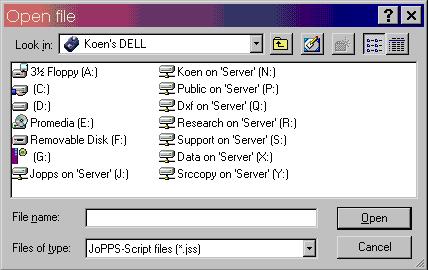
M Use FileExists to check if the returned filename points to an existing file.
& AskFnForSave, FileExists
AskFnForSave(Stitle,Sdir,Sfn,Sext,Sfilter) : Sfn
JoPPS/JCALL/JScripter
Pops up the Windows standard FileSave dialogbox allowing the user to specify a filename.
î Stitle is the caption for the dialogbox,
Sdir is the initial folder,
Sfn is the default filename,
Sext is the default file extension for the file (up to 3 characters without period),
Sfilter is a file filter specification to fill-up the "file types" combobox.
ì Returns the name of the specified file or an empty string if the user canceled the input.
7 Example : this JoPPS macro will save the currently shown report to a file on disk..
filter := "Text files (*.txt)|*.TXT|JoPPS-Script files (*.jss)|*.JSS";
fn := AskFnForSave("Save file","c:\joppswin\txt","","txt",filter);
IF fn  '' THEN
'' THEN
{
exists := FileExists(fn); /* see if file exists.. */
IF !exists || (exists && AskYN("File <"+fn+" already exists ! Overwrite ?"))
already exists ! Overwrite ?"))
THEN StrToFile(GetResultStr(),fn);
};
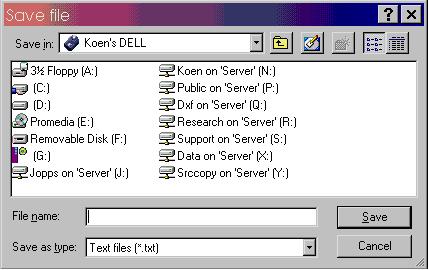
& AskFnForOpen, FileExists
AskStr([Stitle[,Sdesc[,Sdefault[,Dmaxlen[,Smask[Bpwmode[,Slow[,Shigh]]]]]]]]) : S)
JoPPS/JScripter JoPPS 3.30
Prompts the user to enter a string value.
î The Stitle argument is the text displayed in the title bar of the dialog,
Sdesc is the text displayed in the dialog,
Sdefault is the default value for the text to enter,
Dmaxlen is the maximum length of the returned text,
Smask is a one character string determining the characters
allowed in the entered text:
"X" any character
"!" uppercase characters
"L" lowercase characters
"a" alphas only
"A" uppercase alphas only
"l" lowercase alphas only
"9" digits 0..9
Specifying an empty string allows all characters to be entered (same as "X"),
If Bpwmode is TRUE the entered characters are displayed as '*' characters.
Slow is the minimum value (empty by default)
Shigh is the maximum value (empty by default)
Only if a range is specified for a numeric field it will be validated;
at input a sound signal is given on a incorrect value, the field is colored red
ì Returns the entered text.
7 Example :
password := AskStr("Login","Enter your password","",8,"",TRUE);
IF Login("ADMIN",password)  "ADMIN" THEN
"ADMIN" THEN
{
Beep();
OutputMsg("Login failed !");
Halt;
};
& AskYN
AskYN(SD[Breply]) : Breply
JoPPS/JCALL/JScripter
Displays a message box prompting the user to reply "Yes" (TRUE) or "No" (FALSE).
The message box title is the name of the script currently being executed.
Use CONFIRM instead of ASKYN if you want to have control over the message box title.
î One or more arguments making up the message displayed; the message
displayed is the concatenation of the function arguments.
The last argument, if multiple arguments, is a B-type parameter
specifying the default action.
ì Breply, TRUE if the user selected "Yes", FALSE if the user selected "No".
7 Example :
IF AskYN("Stop execution ?") THEN Halt;
IF AskYN("Update calculations for project: ",GetProjectFilename(),TRUE) THEN Calculate();
& Confirm
JoPPS/JCALL/JScripter
The ATAN function calculates the inverse tangent of the given number D.
î D-type value, must be between -1 and 1.
ì Datan, the inverse tangent of D in degrees.
& TAN, SIN, ACOS, COS
JoPPS/JCALL/JScripter - v2.0
Casts a D-type value (actually holding a pointer to an object) into an project object.
î Datom must be a valid pointer to a project atom.
ì Returns a project atom.
& ObjToInt
M This function is intended to be used in specific JoPPS result reports.