JoPPS Scripting werd voorzien van de functie “ShowThumbDlg” die toelaat om schetsen uit de tabellen en kader/vleugel modellen uit bibliotheek in een raster of lijst te tonen en te selecteren.
Men kan ook via een extra argumenten enkel de thumbnail tonen zonder extra informatie en de raster verdeling horizontaal/vertikaal opgeven.
Mogelijkheden:
- Grafische selectie van basisgegevens voorzien in scripting d.m.v. extra functie.
- Extra argument om enkel thumbnail te tonen zonder extra informatie
- Mogelijkheid grafische selectie kader/vleugel modellen uit bibliotheek, extra argumenten om raster verdeling horizontaal/vertikaal op te geven.
- Mogelijkheid blokkeren selectie vooringestelde filters.
- Mogelijkheid verbergen ingestelde filters.
- Titel van dialoog zelf kunnen bepalen.
Afhankelijk van het type basisgegeven zij de argumenten verschillend:
Klanten/Leveranciers:
ShowThumbDlg (Dtable,Scode,[,Dkind[,Dmode[,Dsize[,Dwidth[,Dheight[,Bhint[,Dfilter[,Dlock[,Dhide[,Scaption]]]]]]]]]]) : Skey
Dtable (tabel identifier, DLG_CLIENT)
Scode (klant/leverancier code)
Uitvoering:
ShowThumbDlg (Dtable,Scode,[,Dkind[,Dmode[,Dsize[,Dwidth[,Dheight [,Bhint[,Dfilter[,Dlock[,Dhide[,Scaption]]]]]]]]]]) : Skey
Dtable (tabel identifier, DLG_FINISH)
Scode (uitvoering code)
Profiel product:
ShowThumbDlg (Dtable,Scode,Dlen,[,Dkind[,Dmode[,Dsize[,Dwidth[,Dheight [,Bhint[,Dfilter[,Dlock]]]]]]]]) : Skey
Dtable (tabel identifier, DLG_PRODUCT)
Scode (profiel product code)
Dlength (profiel product lengte)
Profiel parameters:
ShowThumbDlg (Dtable,Ssystem,Scode,[,Dkind[,Dmode[,Dsize[,Dwidth[,Dheight [,Bhint[,Dfilter[,Dlock[,Dhide[,Scaption]]]]]]]]]]) : Skey
Dtable (tabel identifier, DLG_PROFILE)
Ssystem (profiel parameterreeks)
Scode (profiel parameter code)
Beslag:
ShowThumbDlg (Dtable,Scode,[,Dkind[,Dmode[,Dsize[,Dwidth[,Dheight [,Bhint[,Dfilter[,Dlock[,Dhide[,Scaption]]]]]]]]]]) : Skey
Dtable (tabel identifier, DLG_ACCESSORY)
Scode (beslag code)
Vulling:
ShowThumbDlg (Dtable,Scode,[,Dkind[,Dmode[,Dsize[,Dwidth[,Dheight [,Bhint[,Dfilter[,Dlock[,Dhide[,Scaption]]]]]]]]]]) : Skey
Dtable (tabel identifier, DLG_FILLING)
Scode (vulling code)
Afwerking:
ShowThumbDlg (Dtable,Scode,[,Dkind[,Dmode[,Dsize[,Dwidth[,Dheight [,Bhint[,Dfilter[,Dlock[,Dhide[,Scaption]]]]]]]]]]) : Skey
Dtable (tabel identifier, DLG_FINISHES)
Scode (afwerking code)
Taken:
ShowThumbDlg (Dtable,Scode,[,Dkind[,Dmode[,Dsize[,Dwidth[,Dheight [,Bhint[,Dfilter[,Dlock[,Dhide[,Scaption]]]]]]]]]]]) : Skey
Dtable (tabel identifier, DLG_TASK)
Scode (taak code)
Bewerking:
ShowThumbDlg (Dtable,Scode,[,Dkind[,Dmode[,Dsize[,Dwidth[,Dheight [,Bhint[,Dfilter[,Dlock[,Dhide[,Scaption]]]]]]]]]]) : Skey
Dtable (tabel identifier, DLG_OPERATION)
Scode (bewerking code)
Kadermodellen:
ShowThumbDlg (Dtable,Scode,,Dmode[,Dsize[,Dwidth[,Dheight [,Bhint[,Dfilter[,Dlock[,Dhide[,Scaption]]]]]]]]]]) : Skey
Dtable (tabel identifier, DLG_FRAME)
Scode (kadermodel code)
Vleugelmodellen:
ShowThumbDlg (Dtable,Scode,[,Dmode[,Dsize[,Dwidth[,Dheight [,Bhint[,Dfilter[,Dlock[,Dhide[,Scaption]]]]]]]]]]) : Skey
Dtable (tabel identifier, DLG_VENT)
Scode (vleugel code)
Optionele parameters:
ShowThumbDlg (Dtable,Scode,[,Dkind[,Dmode[,Dsize[,Dwidth[,Dheight [,Bhint[,Dfilter[,Dlock]]]]]]]]) : Skey
Dkind (thumbnail soort)
USAGE_DRW (aanzicht, standaard)
USAGE_CAD (doorsnede)
Dmode (thumbnail layout)
THUMB_GRID (raster)
THUMB_LIST (lijst)
Dsize (thumbnail afmeting)
Dwidth (thumnail aantal horizontaal)
Dheight (thumbnail aantal vertikaal)
Bhint (informatie hints)
True (tonen)
False (verbergen)
Dfilter (categorie filter)
Dlock (categorie lock)
False (wijzigbaar, standaard)
True (geblokkeerd)
Dhide (categorie verbergen)
False (zichtbaar (=standaard)
True (verborgen)
Scaption (titel dialoog) niets opgegeven = “” (standaard titel)
 Indien het aantal thumbnail's horizontaal en verticaal is opgegeven (dus > 0) dan zullen de afmetingen van de dialoog aangepast worden zodat het raster mooi is opgevuld en kan de gebruiker dit niet meer wijzigen achteraf.
Indien het aantal thumbnail's horizontaal en verticaal is opgegeven (dus > 0) dan zullen de afmetingen van de dialoog aangepast worden zodat het raster mooi is opgevuld en kan de gebruiker dit niet meer wijzigen achteraf.
In raster weergave is het gedrag als volgt :
breedte dialoog = aantal kolommen X afmeting thumbnail
hoogte dialoog = aantal rijen X afmeting thumbnail
In lijst weergave is het gedrag als volgt :
breedte kolom = aantal kolommen X afmeting thumbnail (er is maar één kolom)
hoogte dialoog = aantal rijen X afmeting thumbnail
Onderstaand een voorbeeld script waarbij men klanten, profielen en vullingen kan selecteen via een raster van thumbnails:
/* ------------------------------------------------------- ---*/
/* Example Thumbs Dialogs.jss */
/* Example for selection of DB record in scripting. */
/* TechWIN Software BVBA 2014 (c) - Gunter Selleslagh */
/* ------------------------------------------------------ --- */
/* create filling object */
contact := CONTACTS.Create();
profile := PRODUCTS.Create();
fillings := FILLING.Create();
/* show contactss dialog */
sContact := 'DC';
sKey := ShowThumbDlg(DLG_CLIENT,sContact,USAGE_CAD,THUMB_GRID,50);
if sKey <> '' then { ShowMessage(sKey); };
/* show colors dialog */
sColor := '3511';
sKey := ShowThumbDlg(DLG_FINISH,sColor,USAGE_CAD,THUMB_GRID,60,0);
if sKey <> '' then { ShowMessage(sKey); };
/* show profiles dialog */
sProfile := '5001';
aLength := 6000.0;
sKey := ShowThumbDlg(DLG_PRODUCT,sProfile,aLength,USAGE_CAD,THUMB_GRID,75,1);
if sKey <> '' then { ShowMessage(sKey); };
/* show fillings dialog */
sFilling := '1-PANEEL-WIT';
sKey := ShowThumbDlg(DLG_FILLING,sFilling,USAGE_DRW,THUMB_LIST,100);
if sKey <> '' then { ShowMessage(sKey); };
/* free objects */
contact.Free();
profile.Free();
fillings.Free();
Voorbeeld van een grafische selectie dialoog voor profielen in “raster” layout met categorie “KADERS” geactiveerd :
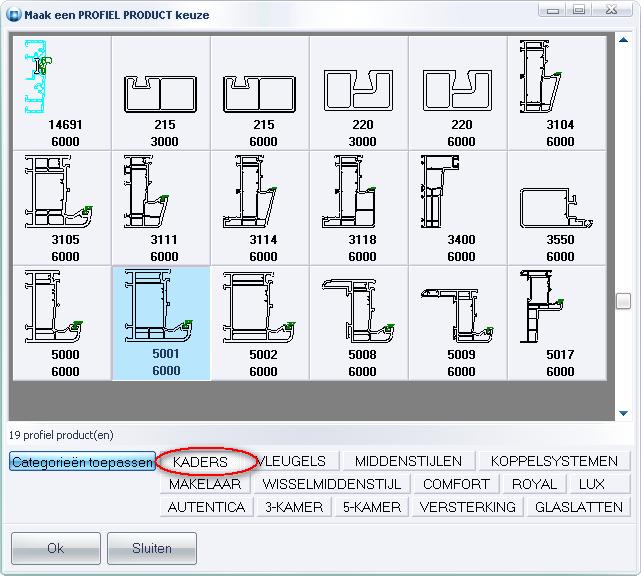
Voorbeeld van een grafische selectie dialoog voor panelen in “lijst” layout :
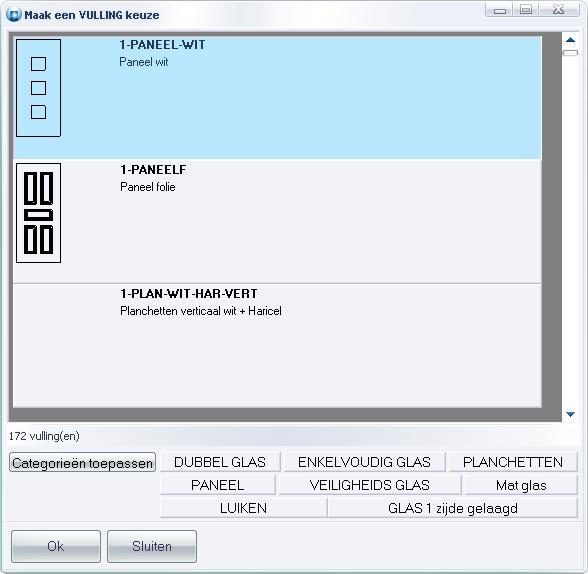
De geslecteerde sleutel wordt terug gegeven als “return” waarde na indrukken van de “Ok” knop. Indien de gebruiker de “Sluiten” knop kiest zal de “return” waarde een lege string zijn.
<< Terug