In JoPPS there are three different kind of macro's you can use:
Scripts (or macro's): JoPPS-Script routines executed in the JoPPS macro editor.
Tool macro's
Scripts you can add to and invoke from the JoPPS Tools menu.
Use tool macro's to automate repetitive tasks :
- manage projects,
- customize and run calculations,
- run a set of reports and print the results,
- run database maintenance tasks,
- import or export price data,
- perform operations on the current project or current assembly,
- spawn external utility programs
Report macro's
Scripts you can associate with specific result reports. Use report macro's to:
- format and save output,
- export results to other software packages.
Commands : Single JoPPS-Script instructions can be executed using the JoPPS Instruction Window, (Press [CTRL][SPACE] to open the instruction window):
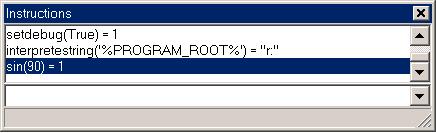
The instruction window can also be used as calculator.
Actions: JoPPS-Script macro's stored in the JoPPS database.
JoPPS actions...